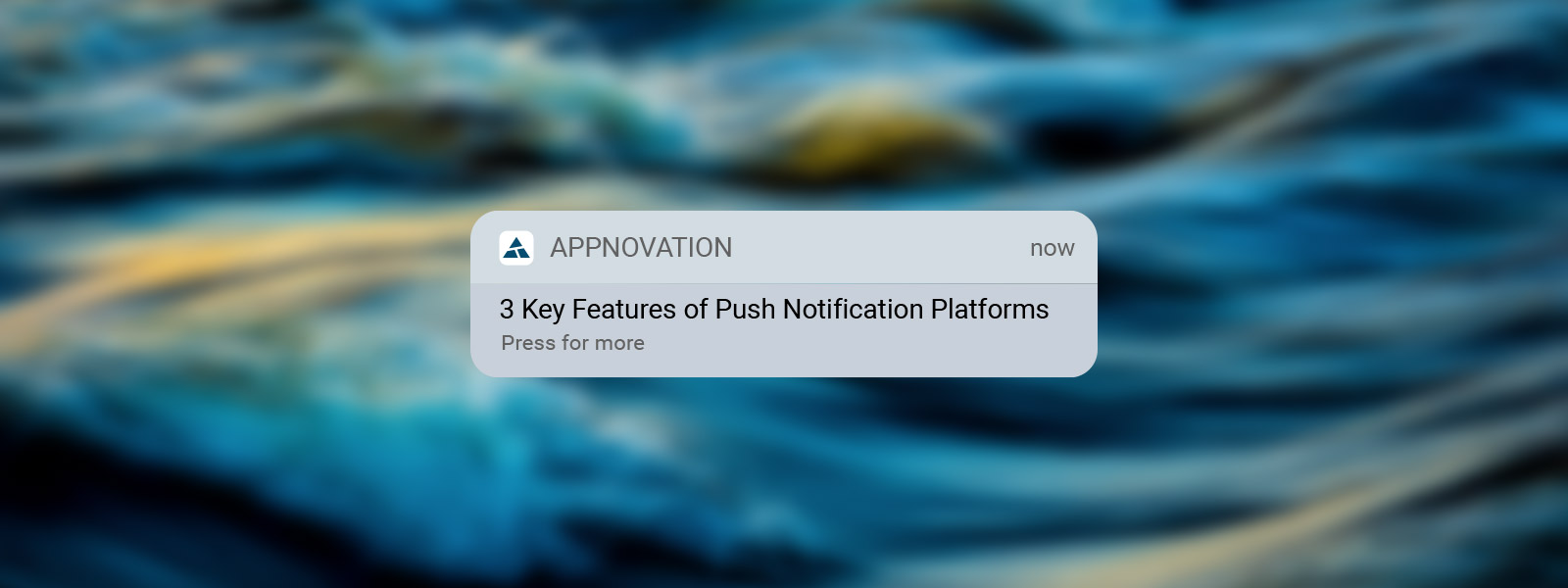Push Notifications allow for the delivery of targeted information from an app to a mobile device or desktop computer without a specific request from the app. This means the app doesn’t have to be opened for the content to be delivered directly to the lock screen of the mobile device, or to the notification dashboard.
Sending push notifications has become a must have feature for a rich digital experience. They have a high value as a marketing tool which can be used to deliver custom targeted content to a specific user, or to a user group that would correspond to a specific set of criteria. Another typical usecase is to use the push notification system to extend the app experience so that it acts as a reminder, or as a notifier engine for events related to the app.
Also, with recent improvements (in 2018), mobile push notifications now provide a rich user experience that goes beyond simply receiving a simple text message, but can now accommodate custom UI, as well as custom action buttons that would open the app and execute whatever logic is wanted. Find here an interesting Apple keynote at the WWDC 2018 conference on the latest notification features and how to design them.
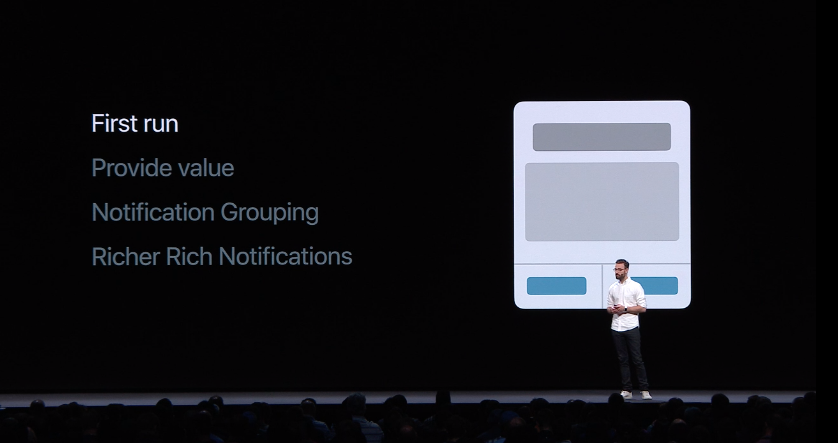
Since the technology was debuted 10 years ago, the current situation is that as of today, there are a lot of push notification commercial platforms available. Here are 3 key features that you might want to be looking at when choosing a push notification platform.
1. Freemium Segment
With a freemium section you have to pay when and if your app gets traction (more than a specific number of active users, for example). This provides a convenient, risk free approach to ensure your will only have to pay when are app is hopefully, starting to generate revenue. This is highly desired for experimental projects, short life project, proof of concepts, and small clients on a budget.
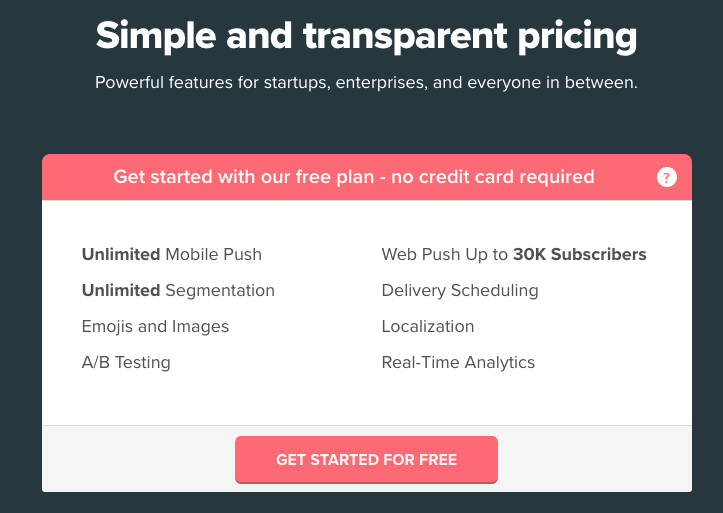
2. Administrator Dashboard
If the goal is to send marketing messages to users, the main feature is to get an admin dashboard that has the right features for the client. Typically what is most important is that it caters to the marketing team needs. Look for an interface to compose their notification and host whatever content to deliver, a segment system so that they can only send specific notifications to relevant users, and typically a campaign system so that they can manage the timing for sending the notifications.
Pushbots and OneSignal, for instance will achieve this and is a easy to use platform that allows to send push notifications to iOS, Android apps, as well as your webapp and can deliver notifications straight to your desktop. Braze will also do that for you and way more, but their price point is more prohibitive and caters to big, in-revenue companies.
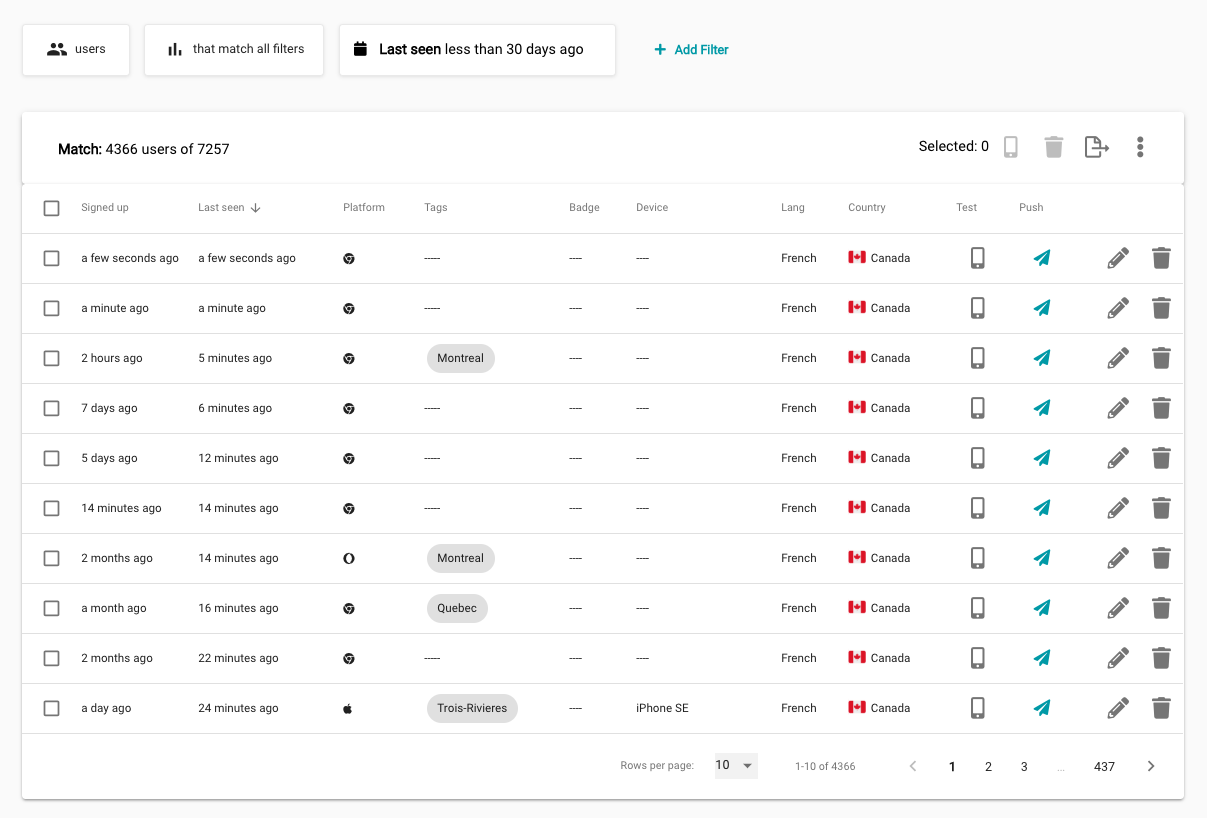
3. Programatically Triggered
When the user experience of the app requires notifications to be sent on specific conditions, we will want to have those push notifications to be programatically triggered by the backend. To look for a solution that integrates well with the backend, the first step would be to check if the current stack does not already offer for a push notification solution.
For example Firebase, a lightweight backend structure by Google for webapps and mobile apps, integrates seamlessly with Google Cloud Messaging from the same company, and Firebase can trigger programatically push notification with cloud functions. Other companies like Amazon AWS or Salesforce will offer similar equivalents. If the backend does not offer such a service, we can look at the Pusher APIs for example that offer an array of push-based services such as Beam (push notifications), Channels (in-app notification) and Chatkit (turnkey solution for chat engine). Because their SDK support all major languages of the mobile and web world, this makes is a logical choice for a lot of digital solutions. Urban Airship is definitely worth a mention too as it offers both the marketing dashboard and the programatic flexibility, but is more expensive than most of its competitors.
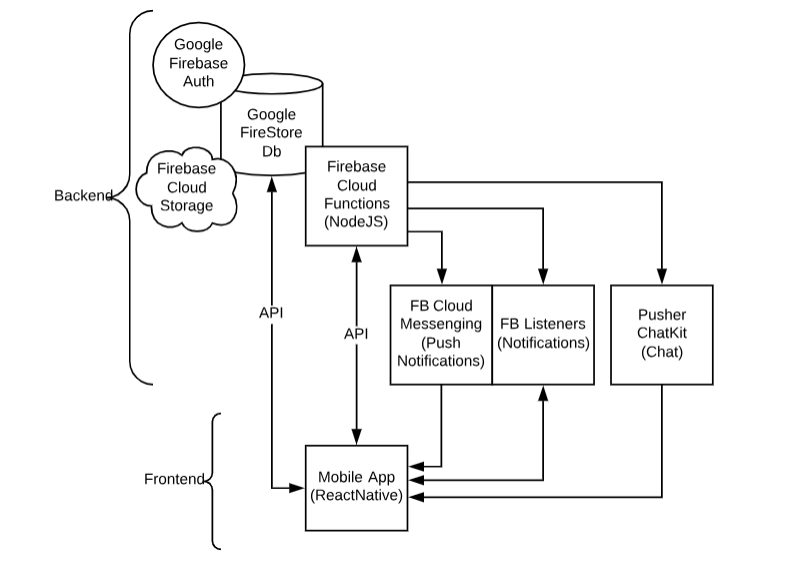
In conclusion, this study highlights that the choice of a push notification engine clearly starts with requirements considerations, coupled with the budget of the project. There is no clear « best in class » engine at the moment.